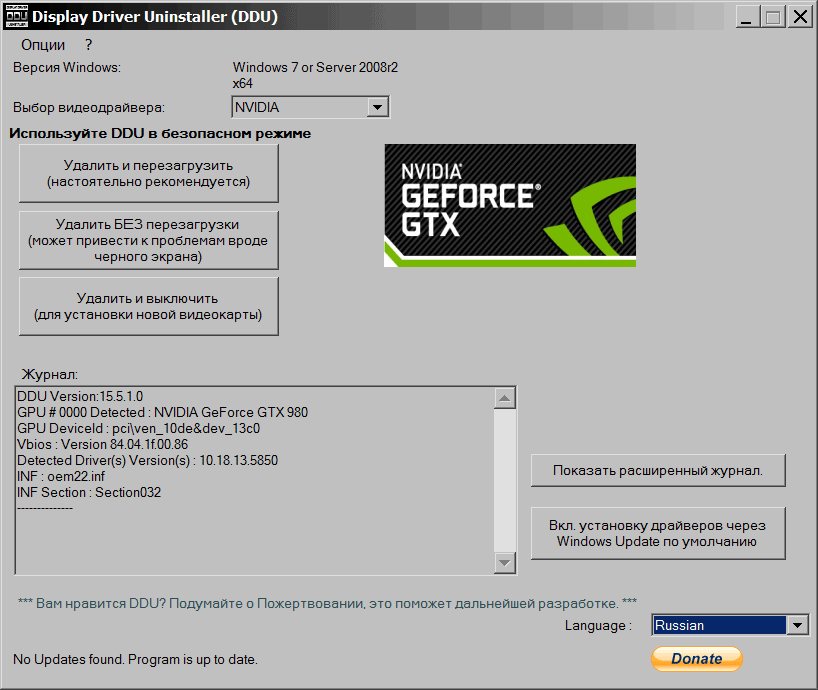 Стала доступной для скачивания новая версия (10.1) очень полезной бесплатной утилиты для полного удаления драйверов современных и не очень видеокарт от лидеров рынка - AMD и Nvidia, имя которой - Display Driver Uninstaller.
Стала доступной для скачивания новая версия (10.1) очень полезной бесплатной утилиты для полного удаления драйверов современных и не очень видеокарт от лидеров рынка - AMD и Nvidia, имя которой - Display Driver Uninstaller.
- Changed the way GPU and driver version are detected and shown in the log to avoid some bug reported by users.
- Fixed a possible DDU crash when doing the Driver store cleanUP.
- Cleanup of display cpl from the pnpressource section. win8+
- Added cleanup of the HKLM\SYSTEM\CurrentControlSet\Control\Video section for NVIDIA.
- Quick workaround to correctly clean the driver entry of program and features of Dutch systems.
- Updated ddudr
- Russian Translation updated (Thanks to homocomputeris)
- Fixed aboutbox autoresize.
- Added preliminary support to Intel display driver. (currently only remove the driver and clean the driver store, no file removal or registry cleanUP)
- DDU can now restart the computer into safe mode by asking the user if he wish to. (WinVista+)
- Speed up DDU reg cleanup compared to 9.9.2 (A lot on some systems)
- Fixed a bug on the auto-notification of update that would have prevent it to work on version 10+
- Updated DDUDR to add support to Windows XP 64
- More than 100+ new registry key for Nvidia are cleaned.
- DDU should now start automatically after rebooting into safe-mode by DDU.
- Enhancement to the About box(automatic resize)
- Polish language update (Thanks to sirDaniel)
- Dutch language update (Thanks to Elite3540)
- Many little fixes here and there on the code.
- (V2) Fixed DDU failing to autostart into safemode for some users.
Обратите внимание на рабочее окно программы, интерфейс доступен на многих языках, в том числе и на русском.
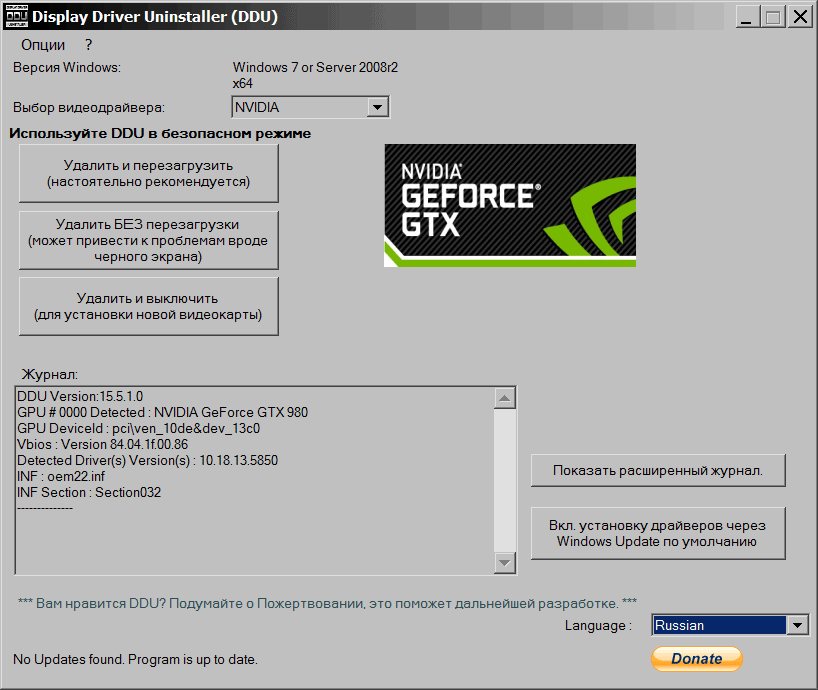
Утилитой пользоваться довольно просто - рекомендуется загрузить ПК в безопасном режиме / safe mode (жать F8 до загрузки Windows и в появившемся меню выбрать соответствующий пункт) и оттуда запустить программу, после чего нажать первый пункт в её меню (тот, что с пометкой Highly Recommended). Драйвер удалится программой Display Driver Uninstaller полностью, после этого нужно отсоединить ПК от Интернет (дабы он не начал искать "дрова" онлайн посредством Windows), перезагрузиться в обычном режиме и установить скачанный откуда-нибудь (например от меня: Nvidia / AMD) WHQL драйвер для своей видеокарты вручную. Для установки новой видеокарты нужно воспользоваться третьим пунктом, второй не рекомендуется, он сделан для самых ленивых и непредусмотрительных ![]() .
.
Качаем:
Torrent-файл, по которому можно скачать актуальную версию Display Driver Uninstaller.
Не забудьте посетить скромный раздел Torrent-трекера с софтом.
|
|






